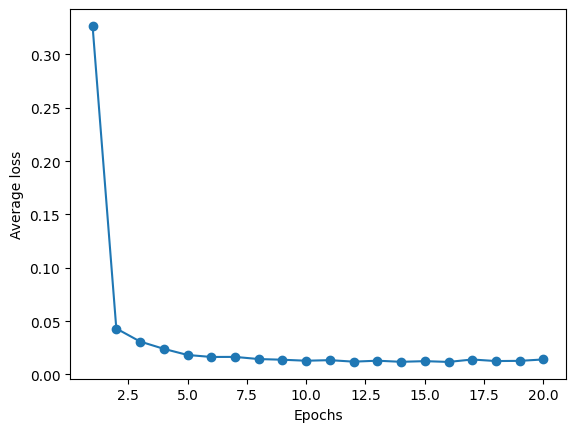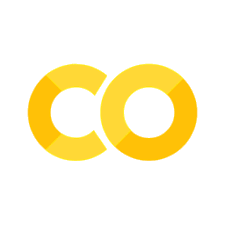Reference:
Sebastian Raschka, Yuxi Hayden Liu, and Vahid Mirjalili. Machine Learning with PyTorch and Scikit-Learn: Develop machine learning and deep learning models with Python. Packt Publishing Ltd, 2022.
7. Introducing Stochastic Gradient Descent with Adaline - comparing different training schemes#
from IPython.display import Image
from IPython.display import display
display(Image(url="https://raw.githubusercontent.com/cfteach/NNDL_DATA621/webpage-src/DATA621/DATA621/images/adaline_flowchart.png", width=700))

7.1. Using the Iris data#
import os
import pandas as pd
try:
s = 'https://archive.ics.uci.edu/ml/machine-learning-databases/iris/iris.data'
print('From URL:', s)
df = pd.read_csv(s,
header=None,
encoding='utf-8')
except HTTPError:
s = 'iris.data'
print('From local Iris path:', s)
df = pd.read_csv(s,
header=None,
encoding='utf-8')
df.tail()
From URL: https://archive.ics.uci.edu/ml/machine-learning-databases/iris/iris.data
| 0 | 1 | 2 | 3 | 4 | |
|---|---|---|---|---|---|
| 145 | 6.7 | 3.0 | 5.2 | 2.3 | Iris-virginica |
| 146 | 6.3 | 2.5 | 5.0 | 1.9 | Iris-virginica |
| 147 | 6.5 | 3.0 | 5.2 | 2.0 | Iris-virginica |
| 148 | 6.2 | 3.4 | 5.4 | 2.3 | Iris-virginica |
| 149 | 5.9 | 3.0 | 5.1 | 1.8 | Iris-virginica |
7.2. Plotting the Iris data#
%matplotlib inline
import matplotlib.pyplot as plt
import numpy as np
# select setosa and versicolor
#y = df.iloc[0:100, 4].values
y = df.iloc[:, 4].values
X = df.iloc[:, [0, 2]].values # extract sepal length and petal length
# Map y values to 0, 1, or -1
y_mapped = np.select(
[y == 'Iris-setosa', y == 'Iris-versicolor'], # Conditions
[0, 1], # Values to assign if the condition is True
default=-1 # Value to assign if none of the conditions are True
)
mask = (y_mapped == 0) | (y_mapped == 1) # Mask for selecting only 0 and 1 in y_mapped
X_filtered = X[mask]
y_filtered = y_mapped[mask]
# Filter the first 50 occurrences of category 0
mask_0 = (y_filtered == 0)
X_0 = X_filtered[mask_0][:50]
# Filter the first 50 occurrences of category 1
mask_1 = (y_filtered == 1)
X_1 = X_filtered[mask_1][:50]
print(np.shape(X_0))
print(np.shape(X_1))
# plot data
plt.scatter(X_0[:, 0], X_0[:, 1],
color='red', marker='o', label='Setosa')
plt.scatter(X_1[:, 0], X_1[:, 1],
color='blue', marker='s', label='Versicolor')
plt.xlabel('Sepal length [cm]')
plt.ylabel('Petal length [cm]')
plt.legend(loc='upper left')
(50, 2)
(50, 2)
<matplotlib.legend.Legend at 0x7cf9535fbee0>
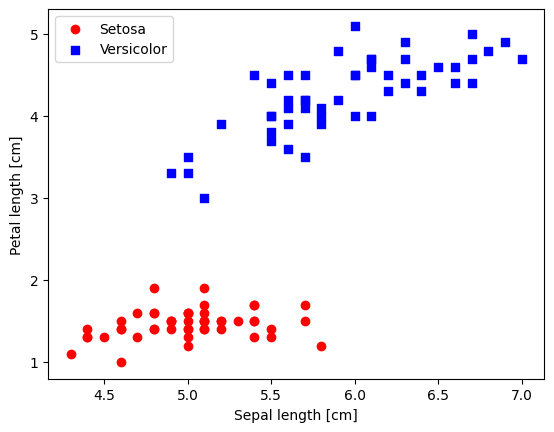
7.3. Standardize Data#
This can be very helpful: as we already saw, gradient descent is one of many algorithms that benefit from feature scaling.
X_std = np.copy(X_filtered)
X_std[:,0] = (X_filtered[:,0]-X_filtered[:,0].mean())/X_filtered[:,0].std()
X_std[:,1] = (X_filtered[:,1]-X_filtered[:,1].mean())/X_filtered[:,1].std()
7.4. Gradient Descent Methods#
Gradient Descent: (also known as batch gradient descent): updates based on entire dataset - computationally quite expensive especially for large datasets; stable updates and smooth convergence, but can be very slow. Can leverage vectorization as we saw in lecture 2.
Stochastic Gradient Descent (SGD): updates th emodel after each individual data point; more noise/stochasticity, possibility of escaping local minima, faster updates but could lead to unstable convergence
Mini-batch GD: compromise between the above two cases; updates every mini-batch. Can leverage vectorization.
7.5. 1. (Batch) Gradient Descent#
(the following code is inherited from the previous lecture 2)
import numpy as np
class AdalineGD:
"""Perceptron classifier.
Parameters
------------
eta : float
Learning rate (between 0.0 and 1.0)
n_iter : int
Passes over the training dataset.
random_state : int
Random number generator seed for random weight
initialization.
Attributes
-----------
w_ : 1d-array
Weights after fitting.
b_ : Scalar
Bias unit after fitting.
losses_ : list
Mean squared error loss values at each epoch
"""
def __init__(self, eta=0.01, n_iter=50, random_state=1):
self.eta = eta
self.n_iter = n_iter
self.random_state = random_state
def fit(self, X, y):
"""Fit training data.
Parameters
----------
X : {array-like}, shape = [n_examples, n_features]
Training vectors, where n_examples is the number of examples and
n_features is the number of features.
y : array-like, shape = [n_examples]
Target values.
Returns
-------
self : object
"""
rgen = np.random.RandomState(self.random_state)
self.w_ = rgen.normal(loc=0.0, scale=0.01, size=X.shape[1])
self.b_ = np.float_(0.)
self.losses_ = []
for i in range(self.n_iter):
net_input = self.net_input(X)
output = self.activation(net_input)
errors = (y-output)
# the following is vectorized
self.w_ += self.eta * 2.0 * X.T.dot(errors) / X.shape[0] #[n_features,n_examples]*[n_examples] = [n_features]
self.b_ += self.eta * 2.0 * errors.mean()
loss = (errors**2).mean()
self.losses_.append(loss)
return self
def net_input(self, X):
"""Calculate net input"""
return np.dot(X, self.w_) + self.b_
def activation(self, X):
"""Compute linear activation"""
return X
def predict(self, X):
"""Return class label after unit step"""
return np.where(self.activation(self.net_input(X)) >= 0.5, 1, 0)
Training the Adaline model
ada_gd = AdalineGD(n_iter=20, eta=0.5).fit(X_std, y_filtered)
plt.plot(range(1, len(ada_gd.losses_) + 1), ada_gd.losses_, marker='o')
plt.xlabel('Epochs')
plt.ylabel('Mean squared error')
plt.tight_layout()
plt.show()
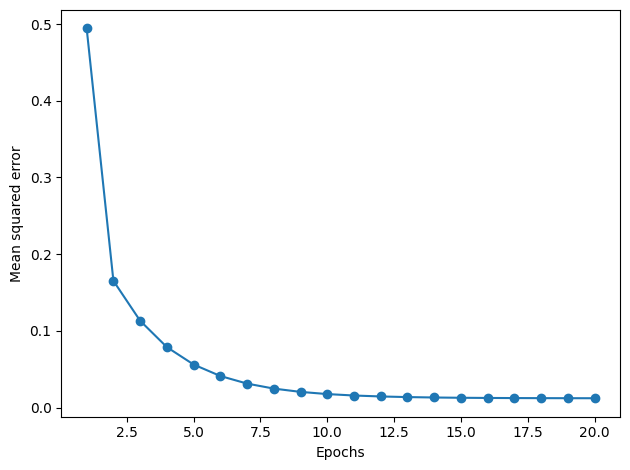
Plotting decision regions
from matplotlib.colors import ListedColormap
def plot_decision_regions(X, y, classifier, resolution=0.02):
# setup marker generator and color map
markers = ('o', 's', '^', 'v', '<')
colors = ('red', 'blue', 'lightgreen', 'gray', 'cyan')
cmap = ListedColormap(colors[:len(np.unique(y))])
# plot the decision surface
x1_min, x1_max = X[:, 0].min() - 1, X[:, 0].max() + 1
x2_min, x2_max = X[:, 1].min() - 1, X[:, 1].max() + 1
xx1, xx2 = np.meshgrid(np.arange(x1_min, x1_max, resolution),
np.arange(x2_min, x2_max, resolution))
lab = classifier.predict(np.array([xx1.ravel(), xx2.ravel()]).T)
lab = lab.reshape(xx1.shape)
plt.contourf(xx1, xx2, lab, alpha=0.3, cmap=cmap)
plt.xlim(xx1.min(), xx1.max())
plt.ylim(xx2.min(), xx2.max())
# plot class examples
for idx, cl in enumerate(np.unique(y)):
plt.scatter(x=X[y == cl, 0],
y=X[y == cl, 1],
alpha=0.8,
c=colors[idx],
marker=markers[idx],
label=f'Class {cl}',
edgecolor='black')
plot_decision_regions(X_std, y_filtered, classifier=ada_gd)
plt.xlabel('Sepal length [cm]')
plt.ylabel('Petal length [cm]')
plt.legend(loc='upper left')
plt.show()
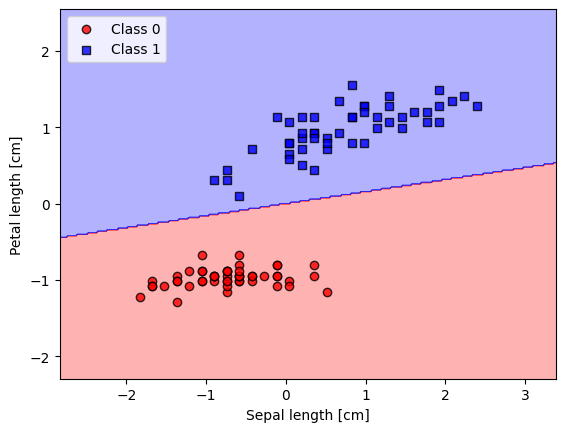
Accuracy
y_pred = ada_gd.predict(X_std)
accuracy = np.sum(y_pred == y_filtered) / len(y_filtered)
print(f"Accuracy: {accuracy * 100:.2f}%")
Accuracy: 100.00%
7.6. 2. Stochastic Gradient Descent#
class AdalineSGD:
"""ADAptive LInear NEuron classifier.
Parameters
------------
eta : float
Learning rate (between 0.0 and 1.0)
n_iter : int
Passes over the training dataset.
shuffle : bool (default: True)
Shuffles training data every epoch if True to prevent cycles.
random_state : int
Random number generator seed for random weight
initialization.
Attributes
-----------
w_ : 1d-array
Weights after fitting.
b_ : Scalar
Bias unit after fitting.
losses_ : list
Mean squared error loss function value averaged over all
training examples in each epoch.
"""
def __init__(self, eta=0.01, n_iter=10, shuffle=True, random_state=None):
self.eta = eta
self.n_iter = n_iter
self.w_initialized = False
self.shuffle = shuffle
self.random_state = random_state
def fit(self, X, y): #-------- this is for SGD training from scratch
""" Fit training data.
Parameters
----------
X : {array-like}, shape = [n_examples, n_features]
Training vectors, where n_examples is the number of examples and
n_features is the number of features.
y : array-like, shape = [n_examples]
Target values.
Returns
-------
self : object
"""
self._initialize_weights(X.shape[1])
self.losses_ = []
for i in range(self.n_iter):
if self.shuffle:
X, y = self._shuffle(X, y)
losses = []
for xi, target in zip(X, y):
losses.append(self._update_weights(xi, target))
avg_loss = np.mean(losses)
self.losses_.append(avg_loss)
return self
def partial_fit(self, X, y): #-------- this is for online learning
"""Fit training data without reinitializing the weights"""
if not self.w_initialized:
self._initialize_weights(X.shape[1])
if y.ravel().shape[0] > 1:
for xi, target in zip(X, y):
self._update_weights(xi, target)
else:
self._update_weights(X, y)
return self
def _shuffle(self, X, y):
"""Shuffle training data"""
r = self.rgen.permutation(len(y))
return X[r], y[r]
def _initialize_weights(self, m):
"""Initialize weights to small random numbers"""
self.rgen = np.random.RandomState(self.random_state)
self.w_ = self.rgen.normal(loc=0.0, scale=0.01, size=m)
self.b_ = np.float_(0.)
self.w_initialized = True
def _update_weights(self, xi, target):
"""Apply Adaline learning rule to update the weights"""
output = self.activation(self.net_input(xi))
error = (target - output)
self.w_ += self.eta * 2.0 * xi * (error)
self.b_ += self.eta * 2.0 * error
loss = error**2
return loss
def net_input(self, X):
"""Calculate net input"""
return np.dot(X, self.w_) + self.b_
def activation(self, X):
"""Compute linear activation"""
return X
def predict(self, X):
"""Return class label after unit step"""
return np.where(self.activation(self.net_input(X)) >= 0.5, 1, 0)
ada_sgd = AdalineSGD(n_iter=15, eta=0.01, random_state=1)
ada_sgd.fit(X_std, y_filtered)
plot_decision_regions(X_std, y_filtered, classifier=ada_sgd)
plt.title('Adaline - Stochastic gradient descent')
plt.xlabel('Sepal length [standardized]')
plt.ylabel('Petal length [standardized]')
plt.legend(loc='upper left')
plt.tight_layout()
plt.show()
plt.plot(range(1, len(ada_sgd.losses_) + 1), ada_sgd.losses_, marker='o')
plt.xlabel('Epochs')
plt.ylabel('Average loss')
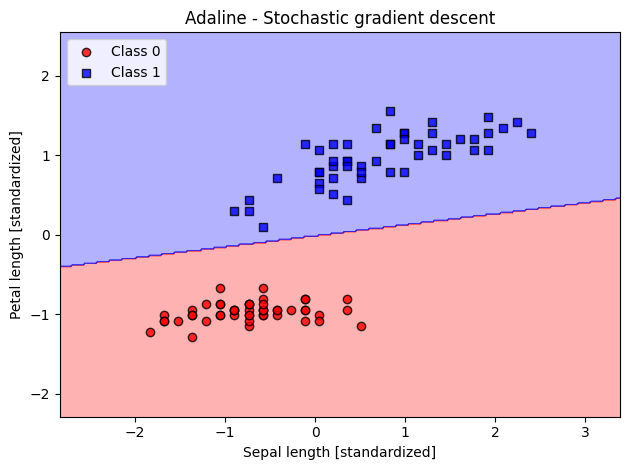
Text(0, 0.5, 'Average loss')
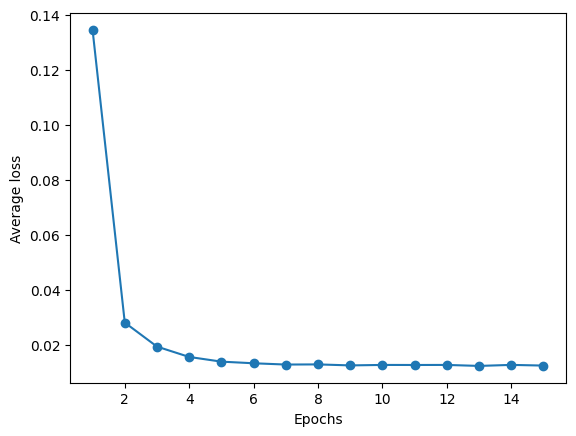
7.7. 3. Mini-batch SGD Implementation#
class AdalineMiniBatchSGD:
def __init__(self, eta=0.01, n_iter=10, shuffle=True, random_state=None, batch_size=64):
self.eta = eta
self.n_iter = n_iter
self.batch_size = batch_size
self.shuffle = shuffle
self.random_state = random_state
self.w_initialized = False
def fit(self, X, y):
""" Fit training data using mini-batch gradient descent."""
self._initialize_weights(X.shape[1])
self.losses_ = []
for i in range(self.n_iter):
if self.shuffle:
X, y = self._shuffle(X, y)
# Process each mini-batch
loss = []
for start in range(0, X.shape[0], self.batch_size):
end = start + self.batch_size
X_mini = X[start:end]
y_mini = y[start:end]
# Update weights for mini-batch
tmploss = self._update_weights_mini_batch(X_mini, y_mini)
loss.append(tmploss)
self.losses_.append(np.mean(loss))
return self
def _update_weights_mini_batch(self, X_mini, y_mini):
""" Vectorized update for weights using a mini-batch."""
output = self.activation(self.net_input(X_mini)) # (m, 1) output for mini-batch
errors = (y_mini - output) # (m, 1) vector of errors for mini-batch
# Update weights (Vectorized form)
self.w_ += self.eta * 2.0 * X_mini.T.dot(errors) / X_mini.shape[0] # (n, m) dot (m, 1) => (n, 1)
self.b_ += self.eta * 2.0 * np.sum(errors) / X_mini.shape[0] # Scalar update for bias
# Mean squared error for the mini-batch
loss = np.mean(errors**2)
return loss
def _initialize_weights(self, m):
"""Initialize weights."""
self.rgen = np.random.RandomState(self.random_state)
self.w_ = self.rgen.normal(loc=0.0, scale=0.01, size=m)
self.b_ = np.float_(0.)
self.w_initialized = True
def _shuffle(self, X, y):
"""Shuffle training data."""
r = self.rgen.permutation(len(y))
return X[r], y[r]
def net_input(self, X):
"""Calculate net input (linear activation)."""
return np.dot(X, self.w_) + self.b_
def activation(self, X):
"""Linear activation (no transformation)."""
return X
def predict(self, X):
"""Return class label after unit step"""
return np.where(self.activation(self.net_input(X)) >= 0.5, 1, 0)
ada_mb_sgd = AdalineMiniBatchSGD(n_iter=20, eta=0.25, random_state=1, batch_size=64)
ada_mb_sgd.fit(X_std, y_filtered)
plot_decision_regions(X_std, y_filtered, classifier=ada_mb_sgd)
plt.title('Adaline - Mini-Batch Stochastic gradient descent')
plt.xlabel('Sepal length [standardized]')
plt.ylabel('Petal length [standardized]')
plt.legend(loc='upper left')
plt.tight_layout()
plt.show()
plt.plot(range(1, len(ada_mb_sgd.losses_) + 1), ada_mb_sgd.losses_, marker='o')
plt.xlabel('Epochs')
plt.ylabel('Average loss')
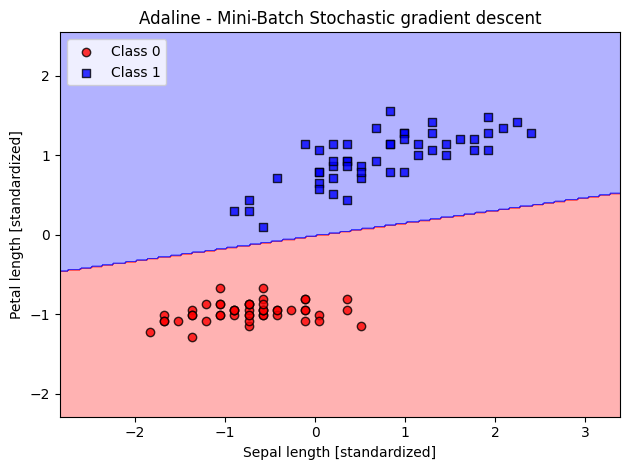
Text(0, 0.5, 'Average loss')