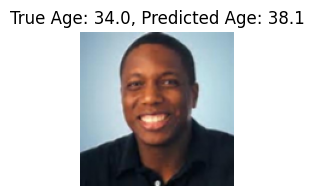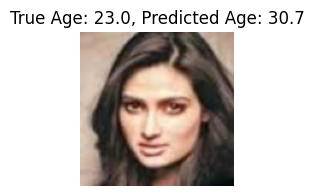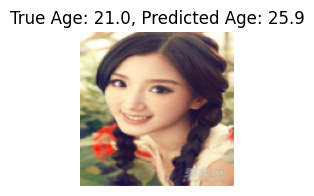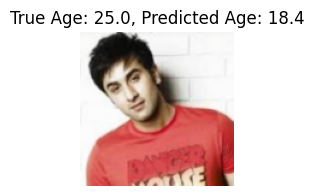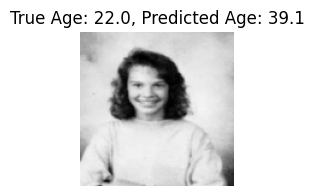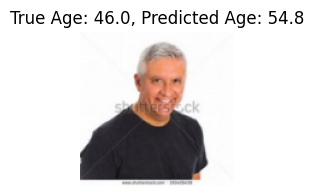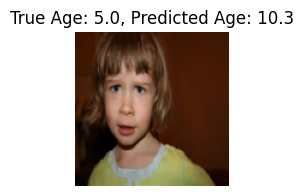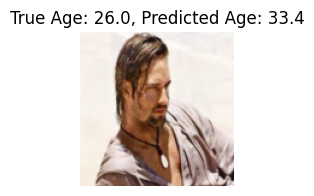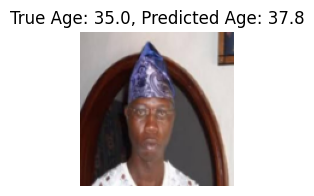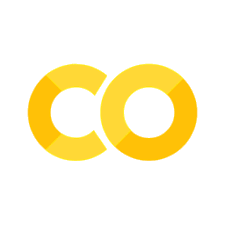17. CNN for Regression - UTKface Dataset#
17.1. Download the Dataset#
!gdown --folder https://drive.google.com/drive/folders/1HROmgviy4jUUUaCdvvrQ8PcqtNg2jn3G?usp=sharing
Retrieving folder contents
Processing file 1mb5Z24TsnKI3ygNIlX6ZFiwUj0_PmpAW part1.tar.gz
Processing file 19vdaXVRtkP-nyxz1MYwXiFsh_m_OL72b part2.tar.gz
Processing file 1oj9ZWsLV2-k2idoW_nRSrLQLUP3hus3b part3.tar.gz
Retrieving folder contents completed
Building directory structure
Building directory structure completed
Downloading...
From (original): https://drive.google.com/uc?id=1mb5Z24TsnKI3ygNIlX6ZFiwUj0_PmpAW
From (redirected): https://drive.google.com/uc?id=1mb5Z24TsnKI3ygNIlX6ZFiwUj0_PmpAW&confirm=t&uuid=7a84271c-8ede-423d-942f-333f0fe68665
To: /content/UTKface_inthewild/part1.tar.gz
100% 874M/874M [00:12<00:00, 68.6MB/s]
Downloading...
From (original): https://drive.google.com/uc?id=19vdaXVRtkP-nyxz1MYwXiFsh_m_OL72b
From (redirected): https://drive.google.com/uc?id=19vdaXVRtkP-nyxz1MYwXiFsh_m_OL72b&confirm=t&uuid=85f2962b-5cd2-495a-a37d-b1df8731a3e7
To: /content/UTKface_inthewild/part2.tar.gz
100% 459M/459M [00:07<00:00, 63.0MB/s]
Downloading...
From (original): https://drive.google.com/uc?id=1oj9ZWsLV2-k2idoW_nRSrLQLUP3hus3b
From (redirected): https://drive.google.com/uc?id=1oj9ZWsLV2-k2idoW_nRSrLQLUP3hus3b&confirm=t&uuid=e91d4166-34df-4fdb-a190-d14ec5560130
To: /content/UTKface_inthewild/part3.tar.gz
100% 57.0M/57.0M [00:01<00:00, 47.7MB/s]
Download completed
!ls -lrth UTKface_inthewild
total 1.3G
-rw-r--r-- 1 root root 834M Sep 30 2021 part1.tar.gz
-rw-r--r-- 1 root root 55M Sep 30 2021 part3.tar.gz
-rw-r--r-- 1 root root 438M Sep 30 2021 part2.tar.gz
# Extract part1.tar.gz
!tar -xzvf UTKface_inthewild/part1.tar.gz -C UTKface_inthewild/
# Extract part2.tar.gz
!tar -xzvf UTKface_inthewild/part2.tar.gz -C UTKface_inthewild/
# Extract part3.tar.gz
!tar -xzvf UTKface_inthewild/part3.tar.gz -C UTKface_inthewild/
#!ls -lrth UTKface_inthewild/part1
!ls -lrth UTKface_inthewild
total 1.3G
drwxr-xr-x 2 22294 143 520K Jan 12 2017 part1
drwxr-xr-x 2 22294 143 528K Jan 18 2017 part2
drwxr-xr-x 2 22294 143 172K Jan 21 2017 part3
-rw-r--r-- 1 root root 834M Sep 30 2021 part1.tar.gz
-rw-r--r-- 1 root root 55M Sep 30 2021 part3.tar.gz
-rw-r--r-- 1 root root 438M Sep 30 2021 part2.tar.gz
# Move all .jpg files from subdirectories to UTKface_inthewild/
!find UTKface_inthewild/ -name '*.jpg' -exec mv {} UTKface_inthewild/ \;
# Remove the .tar.gz files
!rm UTKface_inthewild/part1.tar.gz UTKface_inthewild/part2.tar.gz UTKface_inthewild/part3.tar.gz
# Remove the extracted directories (assuming they were extracted into directories named part1, part2, and part3)
!rm -r UTKface_inthewild/part1 UTKface_inthewild/part2 UTKface_inthewild/part3
# List the remaining contents of UTKface_inthewild/
#!ls -lrth UTKface_inthewild/
!ls
sample_data utkface_dataset UTKface_inthewild
image_path = 'UTKface_inthewild/26_0_3_20170120134330671.jpg'
img = Image.open(image_path)
to_tensor = transforms.ToTensor()
img_tensor = to_tensor(img)
print("Pixel values before normalization (sample 5x5 from the first channel):")
print(img_tensor[0, :5, :5].numpy()) # Print the first 5x5 pixels from the first channel (R)
print(f"Min pixel value: {torch.min(img_tensor)}")
print(f"Max pixel value: {torch.max(img_tensor)}")
Pixel values before normalization (sample 5x5 from the first channel):
[[0.76862746 0.77254903 0.76862746 0.7764706 0.78431374]
[0.77254903 0.77254903 0.77254903 0.7764706 0.78431374]
[0.77254903 0.7764706 0.77254903 0.78039217 0.7882353 ]
[0.7764706 0.78039217 0.7764706 0.78431374 0.7882353 ]
[0.78039217 0.78431374 0.78039217 0.7882353 0.7921569 ]]
Min pixel value: 0.0
Max pixel value: 1.0
17.2. Set up Dataset and DataLoader#
import torch
from torch.utils.data import Dataset, DataLoader
from torchvision import transforms
from PIL import Image
import os
# Custom Dataset Class for UTKFace
class UTKFaceDataset(Dataset):
def __init__(self, image_dir, transform=None):
self.image_dir = image_dir
self.image_filenames = [f for f in os.listdir(image_dir) if f.endswith('.jpg')]
self.transform = transform
def __len__(self):
return len(self.image_filenames)
def __getitem__(self, idx):
img_path = os.path.join(self.image_dir, self.image_filenames[idx])
image = Image.open(img_path)
# Debugging: Print the mode of the image
#print(f"Loading image {img_path}, mode: {image.mode}")
# Convert image to RGB if it is grayscale or has an alpha channel
if image.mode != 'RGB':
image = image.convert('RGB')
print(f"Converted image to RGB mode")
# Age is the first part of the filename
age = int(self.image_filenames[idx].split('_')[0])
if self.transform:
image = self.transform(image)
return image, torch.tensor(age, dtype=torch.float32)
# Transformations (resize, normalize, etc.)
transform = transforms.Compose([
transforms.Resize((128, 128)), # Resize all images to 128x128
transforms.ToTensor(), # Convert images to tensor
transforms.Normalize(mean=[0.5, 0.5, 0.5], std=[0.5, 0.5, 0.5]) # Normalize to [-1, 1] and image with pixel values contained in [0,1]
])
# Create dataset
image_dir = 'UTKface_inthewild/' # Directory where your .jpg files are located
dataset = UTKFaceDataset(image_dir=image_dir, transform=transform)
# Create DataLoader
dataloader = DataLoader(dataset, batch_size=32, shuffle=True)
17.3. Verify Data Loading#
# Example: Iterate through DataLoader
for images, ages in dataloader:
print(f'Image batch size: {images.size()}, Ages: {ages}')
break # Break after first batch for demonstration
Image batch size: torch.Size([32, 3, 128, 128]), Ages: tensor([26., 26., 28., 26., 2., 21., 16., 27., 45., 32., 39., 15., 65., 26.,
52., 2., 55., 37., 26., 1., 60., 3., 26., 17., 45., 33., 55., 28.,
8., 15., 26., 50.])
x = torch.ones((32, 3, 128, 128))
x.shape
torch.Size([32, 3, 128, 128])
17.4. Train your model#
import torch
import torch.nn as nn
from torch.utils.data import Dataset, DataLoader, random_split
from torchvision import transforms
from PIL import Image
import os
class CNNRegression(nn.Module):
def __init__(self):
super().__init__() # This works just as well in Python 3
self.model = nn.Sequential(
nn.Conv2d(3, 16, kernel_size=3, stride=1, padding=1),
nn.ReLU(),
nn.MaxPool2d(2, 2),
nn.Conv2d(16, 32, kernel_size=3, stride=1, padding=1),
nn.ReLU(),
nn.MaxPool2d(2, 2),
nn.Conv2d(32, 64, kernel_size=3, stride=1, padding=1),
nn.ReLU(),
nn.MaxPool2d(2, 2),
nn.Flatten(),
nn.Linear(64 * 16 * 16, 512), # Correct the input size here
nn.ReLU(),
nn.Dropout(p=0.5), # Add dropout with a probability of 50%
nn.Linear(512, 1),
nn.ReLU() # Apply ReLU to the output layer to ensure non-negative prediction
)
def forward(self, x):
return self.model(x)
# Example usage
model = CNNRegression()
x = torch.ones((32, 3, 128, 128)) # Batch size 32, 3 channels (RGB), 128x128 images
output = model(x)
print(f"{output.shape}\n\n") # Should output shape [32, 1]
# Create the full dataset
image_dir = 'UTKface_inthewild/' # Replace with your dataset directory
full_dataset = UTKFaceDataset(image_dir=image_dir, transform=transform)
train_size = int(0.7 * len(full_dataset)) # 70% for training
val_size = int(0.15 * len(full_dataset)) # 15% for validation
test_size = len(full_dataset) - train_size - val_size # 15% for testing
train_dataset, val_dataset, test_dataset = random_split(full_dataset, [train_size, val_size, test_size])
# Define DataLoaders for each dataset with a given batch size
batch_size = 32
train_loader = DataLoader(train_dataset, batch_size=batch_size, shuffle=True)
val_loader = DataLoader(val_dataset, batch_size=batch_size, shuffle=False)
test_loader = DataLoader(test_dataset, batch_size=batch_size, shuffle=False)
# Example of using the DataLoader in a training loop
for images, ages in train_loader:
print(f"images.shape: {images.shape}") # Should be [batch_size, 3, 128, 128] for RGB images
print(ages) # Tensor of ages corresponding to the batch of images
# Training code here...
break # Just to show the first batch; remove in actual training
torch.Size([32, 1])
images.shape: torch.Size([32, 3, 128, 128])
tensor([40., 43., 1., 20., 50., 65., 8., 26., 16., 61., 50., 68., 30., 26.,
30., 35., 46., 4., 32., 28., 35., 85., 53., 28., 2., 66., 30., 16.,
7., 22., 30., 24.])
device = torch.device("cuda:0")
# device = torch.device("cpu")
# Instantiate the model, loss function, and optimizer
model = CNNRegression()
model = model.to(device)
criterion = nn.MSELoss() # Mean Squared Error for regression
optimizer = torch.optim.Adam(model.parameters(), lr=0.001)
# Training loop
num_epochs = 10
for epoch in range(num_epochs):
running_loss = 0.0
for images, ages in train_loader:
images = images.to(device)
ages = ages.to(device)
# Forward pass
outputs = model(images)
loss = criterion(outputs.squeeze(), ages)
# Backward pass and optimization
loss.backward()
optimizer.step()
# Zero the parameter gradients
optimizer.zero_grad()
running_loss += loss.item()
print(f'Epoch [{epoch+1}/{num_epochs}], Loss: {running_loss/len(train_loader):.4f}')
print('Training finished!')
Converted image to RGB mode
Converted image to RGB mode
Converted image to RGB mode
Converted image to RGB mode
Converted image to RGB mode
Converted image to RGB mode
Converted image to RGB mode
Converted image to RGB mode
Converted image to RGB mode
Converted image to RGB mode
Converted image to RGB mode
Epoch [1/10], Loss: 382.6364
Converted image to RGB mode
Converted image to RGB mode
Converted image to RGB mode
Converted image to RGB mode
Converted image to RGB mode
Converted image to RGB mode
Converted image to RGB mode
Converted image to RGB mode
Converted image to RGB mode
Converted image to RGB mode
Converted image to RGB mode
Epoch [2/10], Loss: 334.8164
Converted image to RGB mode
Converted image to RGB mode
Converted image to RGB mode
Converted image to RGB mode
Converted image to RGB mode
Converted image to RGB mode
Converted image to RGB mode
Converted image to RGB mode
Converted image to RGB mode
Converted image to RGB mode
Converted image to RGB mode
Epoch [3/10], Loss: 302.5791
Converted image to RGB mode
Converted image to RGB mode
Converted image to RGB mode
Converted image to RGB mode
Converted image to RGB mode
Converted image to RGB mode
Converted image to RGB mode
Converted image to RGB mode
Converted image to RGB mode
Converted image to RGB mode
Converted image to RGB mode
Epoch [4/10], Loss: 269.1704
Converted image to RGB mode
Converted image to RGB mode
Converted image to RGB mode
Converted image to RGB mode
Converted image to RGB mode
Converted image to RGB mode
Converted image to RGB mode
Converted image to RGB mode
Converted image to RGB mode
Converted image to RGB mode
Converted image to RGB mode
Epoch [5/10], Loss: 243.6630
Converted image to RGB mode
Converted image to RGB mode
Converted image to RGB mode
Converted image to RGB mode
Converted image to RGB mode
Converted image to RGB mode
Converted image to RGB mode
Converted image to RGB mode
Converted image to RGB mode
Converted image to RGB mode
Converted image to RGB mode
Epoch [6/10], Loss: 222.7433
Converted image to RGB mode
Converted image to RGB mode
Converted image to RGB mode
Converted image to RGB mode
Converted image to RGB mode
Converted image to RGB mode
Converted image to RGB mode
Converted image to RGB mode
Converted image to RGB mode
Converted image to RGB mode
Converted image to RGB mode
Epoch [7/10], Loss: 202.3372
Converted image to RGB mode
Converted image to RGB mode
Converted image to RGB mode
Converted image to RGB mode
Converted image to RGB mode
Converted image to RGB mode
Converted image to RGB mode
Converted image to RGB mode
Converted image to RGB mode
Converted image to RGB mode
Converted image to RGB mode
Epoch [8/10], Loss: 176.7178
Converted image to RGB mode
Converted image to RGB mode
Converted image to RGB mode
Converted image to RGB mode
Converted image to RGB mode
Converted image to RGB mode
Converted image to RGB mode
Converted image to RGB mode
Converted image to RGB mode
Converted image to RGB mode
Converted image to RGB mode
Epoch [9/10], Loss: 158.4254
Converted image to RGB mode
Converted image to RGB mode
Converted image to RGB mode
Converted image to RGB mode
Converted image to RGB mode
Converted image to RGB mode
Converted image to RGB mode
Converted image to RGB mode
Converted image to RGB mode
Converted image to RGB mode
Converted image to RGB mode
Epoch [10/10], Loss: 136.2476
Training finished!
17.5. Testing#
import matplotlib.pyplot as plt
# Assuming `test_loader` is your DataLoader for the test dataset
# Collect true and predicted ages
true_ages = []
predicted_ages = []
# Put the model in evaluation mode
model.eval()
# Turn off gradient computation for testing
with torch.no_grad():
for images, ages in test_loader:
images = images.to(device)
ages = ages.to(device)
# Get predictions from the model
outputs = model(images).squeeze() # Assuming the model returns a single value for regression
# Collect the true and predicted ages
true_ages.extend(ages.cpu().numpy())
# Convert the outputs tensor to a 1D numpy array
predicted_ages.extend(outputs.cpu().numpy().flatten())
# Plot the correlation between true and predicted ages
plt.figure(figsize=(8, 8))
plt.scatter(true_ages, predicted_ages, alpha=0.5)
plt.plot([min(true_ages), max(true_ages)], [min(true_ages), max(true_ages)], 'r--', lw=2) # y=x line
plt.xlabel('True Ages')
plt.ylabel('Predicted Ages')
plt.title('Correlation between True and Predicted Ages')
plt.show()
Converted image to RGB mode
Converted image to RGB mode
Converted image to RGB mode
Converted image to RGB mode
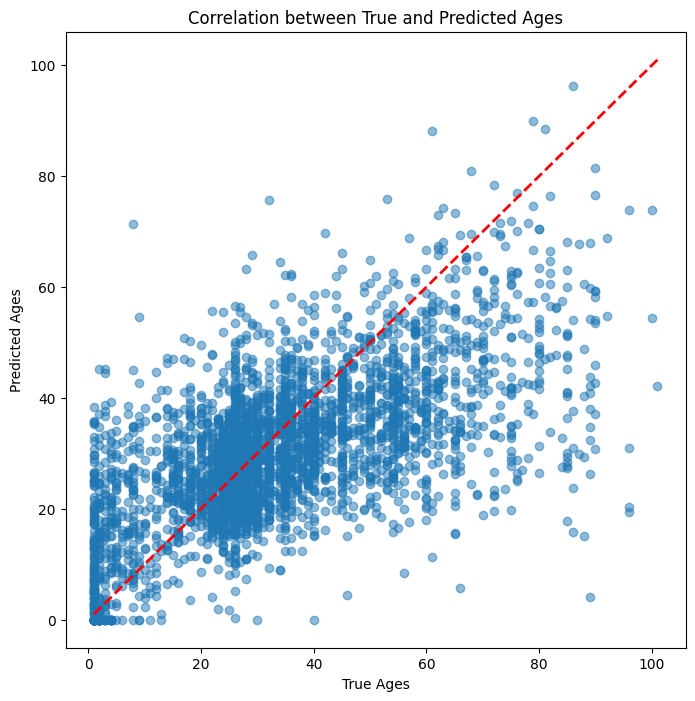
17.6. Displaying images with True and Predicted Ages#
import matplotlib.pyplot as plt
# Display 10 images with their true and predicted ages
def show_predictions(model, test_loader, device):
model.eval()
images_shown = 0
# Turn off gradients for validation
with torch.no_grad():
for images, ages in test_loader:
images = images.to(device)
ages = ages.to(device)
# Get model predictions
outputs = model(images).squeeze() # Predicted ages
# Display first 10 images with true and predicted ages
for i in range(min(10, images.size(0))): # Show up to 10 images
plt.figure(figsize=(2, 2))
img = images[i].cpu().numpy().transpose(1, 2, 0) # Convert to HWC format for plotting
img = (img * 0.5) + 0.5 # Denormalize the image to [0, 1] range
# Plot the image
plt.imshow(img)
plt.title(f'True Age: {ages[i].item():.1f}, Predicted Age: {outputs[i].item():.1f}')
plt.axis('off')
images_shown += 1
if images_shown == 10:
return # Stop after showing 10 images
# Call the function to show the predictions
show_predictions(model, test_loader, device)